
ClusterTools v0.29
A collection of Grasshopper User Objects, which enable a lot of nice features on clusters.
Download: ClusterTools 0.29
Tutorial: Cluster Tools examples
Overview:

Description:
Cluster Tools is a set of UserObjects, that allows you to enhance the capabilities of a Grasshopper Cluster.
Release Notes:
This is the first public release of ClusterTools.
Requirements:
- McNeel Rhinoceros 5x64 SR11 or higher.
- Grasshopper 0.9.0076 or higher.
Installation:
- Download the "ClusterTools.zip", from the link above.
- Extract the downloaded .zip file and drag and drop the containing "ClusterTools.gha" file in the Grasshopper Window.
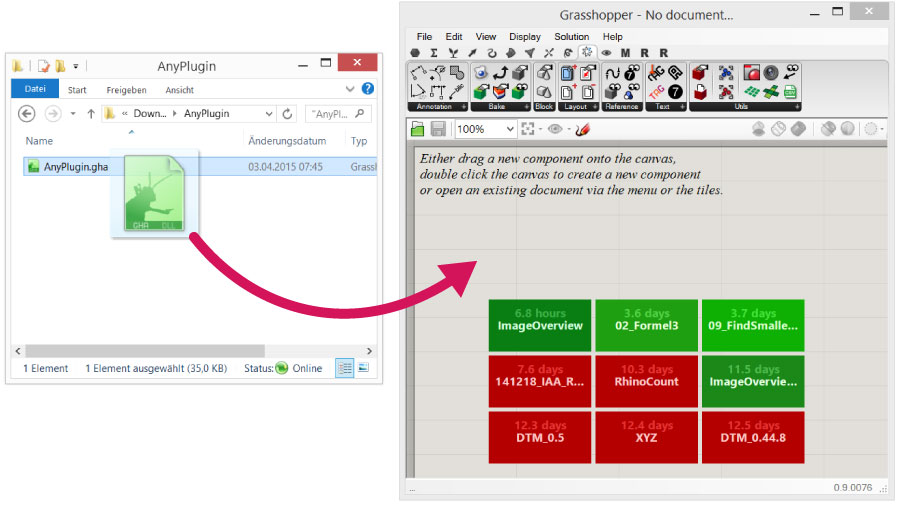
Note: Even if ClusterTools is a set of User Objects (.ghuser) files, you can install it via the ClusterTools.gha. Once installed the .gha will take care of the .ghuser files and constantly look for updates. Once an update is available you will get prompted on the start of Grasshopper. By clicking on "Accept" the update will be finished after some seconds, thats it. No need to replace .ghuser files manually anymore ;-)
Uninstall:
To completely uninstall ClusterTools, you have to delete both the ClusterTools Folder (subfolder of blickfeld7) in Special Folders - Components Folder and Special Folders - User Object Folder
Author and Copyright:
Florian Frank