
FabTools v0.96
Digital fabrication tools for Grasshopper.
Download: FabTools 0.96
Tutorial: FabTools 0.92 howto
Examples: for 0.96 Coming Soon
"FabTools will also install RhinoCount and LayoutManager"
Requirements:
- McNeel Rhinoceros 5x64 SR12 or higher.
- Grasshopper 0.9.0076 or higher.
Overview:

Description:
FabTools is a set of Clusters, that enhances the ability of Grasshopper. The Tools are for fabrication purposes in Grasshopper and improve your workflow and accelerate your scripting tasks.
- Bake objects with different attributes.
- Create: 3D text, text dots, engrave text, point clouds, aligned dimension, angular dimension, diameter dimension, dimensional chains, leader, hatches.
- Reference: All types of geometries and read their attributes. Read the Rhino groups to a datatree structure in Grasshopper, or load counted geometry to a datatree structure as well.
- UserData: Read / Write custom user data to all sorts of geometries. This is great for semantics and building information modelling (BIM).
- Unroll surfaces and breps
- Create, Delete, Move layouts.
- Preview geometries in Grasshopper with advanced settings.
- Capture Rhino viewports to different image file formats.
- Lots of other useful tools.
Release Notes:
This version is a major update of all components. Lot’s of bugs were fixed and this version of FabTools is much more stable. Lot's of Rhino crashes caused by some code has been fixed.
New components:
- Leader
- Arc between 2 points
- Create Point Cloud
- Create or Modify Block
- Insert Block Instance
- Add Layout From Template
- Add New Layout
- Change Detail View Object
- Delete Layout
- Advanced Geometry Pipeline
- Get Object Attributes
- Get Rhino Count
- Get Rhino Groups
- Deconstruct Dot
- Deconstruct Text 3D
- Add User Data
- Get User Data
- Advanced Group
- Advanced Ungroup
- Advanced Custom Preview
- Arrange Geometries
- Capture View
- View Plane
- Write to CSV File
- Branch at Index
All the existing FabTools components from previous versions were reworked from scratch.
Installation:
- Download the "FabTools.zip", from the link above.
- Extract the downloaded .zip file and drag and drop the containing "FabTools.gha" file in the Grasshopper Window.
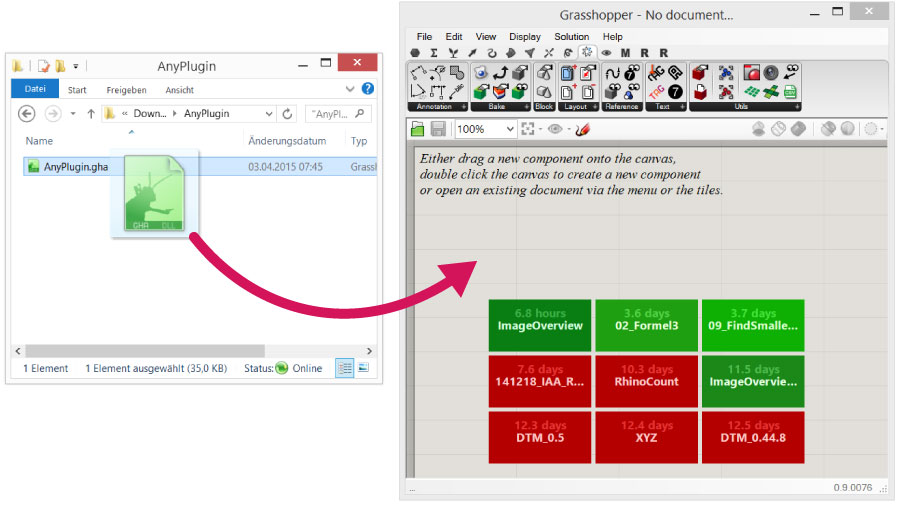
Note: Even if FabTools is a set of User Objects (.ghuser) files, you can install it via the FabTools.gha. Once installed the .gha will take care of the .ghuser files and constantly look for updates. Once an update is available you will get prompted on the start of Grasshopper. By clicking on "Accept" the update will be finished after some seconds, thats it. No need to replace .ghuser files manually anymore ;-)
Uninstall:
To completely uninstall FabTools, you have to delete both the FabTools Folder (subfolder of blickfeld7) in Special Folders - Components Folder and Special Folders - User Object Folder
Author and Copyright:
Florian Frank